Google Playstore reviews for better performance of your app
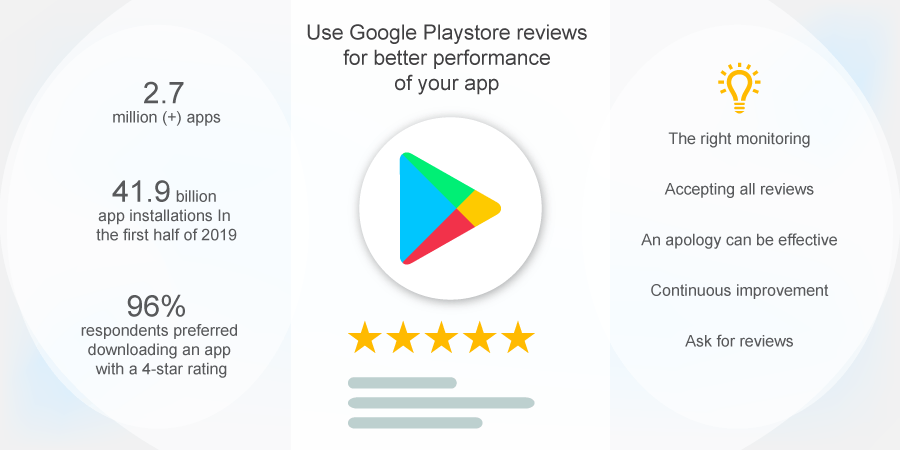
The advent of apps changed the face of mobile phones at a very fast pace and Google had a major role to play in that with their Play Store service. Today the Playstore is a great place for Android app developers to showcase their apps and reach out to a wide variety of customers. Launched in 2008 with a total of 500 apps, the Google Play Store has turned into a behemoth today with over 2.7 million apps.
In this competitive market, the voice of the buyers provided through the reviews, play a significant role to enhance effective engagement with the customer base. With users having the ability to download apps directly from the store, their opinions and reviews are a very useful tool to highlight your app out of numerous others.
The importance of App store reviews and ratings
The ratings and reviews are an important aspect of the app store and a higher ranking definitely gives your app an advantage over your competitors. Let us first be clear about the difference between the ratings and the reviews.
While ratings allow the viewers to rate an app on scale of one to five stars, reviews are written comments that represent their feedback about the app.
Apart from affecting the number of downloads of an app, these reviews also play an important role in the functioning of the search ranking algorithm of the Play Store. Even though the specifics about the calculation methods for search ranking is not disclosed by Google, the highly-rated apps are placed at higher ranks than the others.
It is also evident that the rating that an app has also affect its download rate in a noteworthy way. Google has also linked the Google+ features with the App store so that the customers can view the reviews posted by their friends first. The comments made by a friend or a relative plays a major role in influencing a user to make the final buying choice. As positive reviews are directly proportional to the ranking of your app in the store, the negative reviews are equally detrimental in the ranking of the app.
A customer survey indicated that 96 % of the respondents preferred downloading an app with a 4-star rating while only 15 % chose an app with a 2-star rating.
Now the important question is how do you set about to achieve a 4-star rating for you app in the Play Store?
Improving the app store ratings
Once you have realized that ratings are important, your work continues after placing the app on the Play Store. While negative reviews can be demotivating at times, in reality, the Play Store is a great way to connect with the users and buyers of your app. As customers share their experience through a wide range of comments, it is your chance to thank them or change their experience for better. The following steps can make a significant impact on the performance of your app through improved ratings.
The right monitoring
Google Play will provide you with a variety of statistics about the performance of the app, which will include details about installs, sales, crashes and ratings. It is important to review the data and monitor the performance of your product. You can also customize alerts that will let you know about any sudden change so that you can take the right remedial measures and correct any issue in time.
Accepting all reviews
Reviews can range from positive to downright confusing ones. So as a developer, it is important not to get disheartened by any negative review and accept the fact that not everyone will be happy with your efforts. Make sure that you thank the customers who have given you a five-star rating or a positive review. Connect with the users who are facing issues with the app and empathize with them. It is best to follow the issue and resolve it successfully with the help of your support team to boost the image of your app.
An apology can be effective
A negative review is your chance to view the performance of your app from the user’s perspective. The malfunctioning or crashing of an app can be a frustrating experience for a use more so because they have placed their trust on your app. It is best that you apologize and be respectful at all times to ensure an unbroken customer relationship.
A study on European smartphone users reveal that browsing through the app store and browsing through “top rated” and “most popular” apps are the two most popular methods of app discovery, ranking 58 % and 25 % respectively for Android users.
The Sociocs Inbox is a very effective way to managing the Google Play Store reviews along with the Google My Business platform and provides you with an easy set of features to smoothly handle the multiple platforms for a better app performance.
Continuous improvement
You may feel that your app offers great value to the customer, but to stay in the game you need to look into the reviews, enhance the features as needed and remove any shortcoming or hitches that are being pointed out. If you can provide a better and smoother experience to a user with an update, there is a chance that a negative review will be changed into a positive one.
Ask for reviews
Gathering a significant amount of reviews is important for the ranking of your app and the app owners need to select the happiest users and ask for a review in the most opportune moment. Getting too enthusiastic and asking for an early review is not the right approach as the users need time to use the app and form the right opinions. Build an effective customer service center that can handle user issues which in turn will lessen the amount of negative reviews that you receive.
Google has recently updated its algorithm to put more emphasis on effective engagement and quality ratings while ranking apps in the app store searches. It is high time that you take proactive steps to handle the reviews that your app receives in an efficient manner for deriving the best results.
Manage multiple Google platforms along with Play Store from a single inbox, even for multiple play store apps, by signing up & the best thing is, it’s completely FREE! You can also reach out to us at hello@sociocs.com with any questions.